- 1: Understanding GPU and Its Functions in Gaming
- 2: GPU Requirements for ‘Modern Warfare 3’
- 3: Analyzing Top GPU Choices for ‘MW3’
- 4: The Impact of GPU on Game Visuals and Frame Rate
- 5: Balancing GPU with Other PC Components
- 6: Advanced GPU Features Beneficial for ‘MW3’
- 7: Tips for Optimizing GPU Settings for ‘MW3’
- 8: Future-Proofing Your Gaming Rig for New Titles
- 9: Conclusion
Introduction
The Graphics Processing Unit (GPU) is a powerhouse in the gaming world, and its role in running games like ‘Call of Duty: Modern Warfare 3’ (MW3) cannot be overstated. This article delves into how the GPU impacts your gaming experience, particularly in the graphically demanding environment of MW3.
1: Understanding GPU and Its Functions in Gaming
1.1: Basics of Graphics Processing Unit (GPU)
A GPU is essentially the heart of gaming visuals. It’s a specialized processor designed to accelerate graphics rendering. In gaming, the GPU is responsible for rendering images, videos, and animations.
1.2: How GPU Affects Gaming Performance
The performance of a game heavily depends on the GPU’s capability. A good GPU translates into higher frame rates, better graphic details, and smoother gameplay, enhancing the overall experience in MW3.
2: GPU Requirements for ‘Modern Warfare 3′
2.1: Minimum GPU Specifications
To run MW3, your system should have at least an NVIDIA GeForce 8600GT or ATI Radeon X1950 or equivalent. These specifications are necessary to run the game, but for a more enhanced experience, a more powerful GPU is recommended.
2.2: Recommended GPUs for Optimal Performance
For an optimal gaming experience in MW3, consider GPUs like NVIDIA GeForce GTX 560 or ATI Radeon HD 6950. These GPUs provide a balance of performance and cost, offering a significantly improved experience over the minimum requirements.
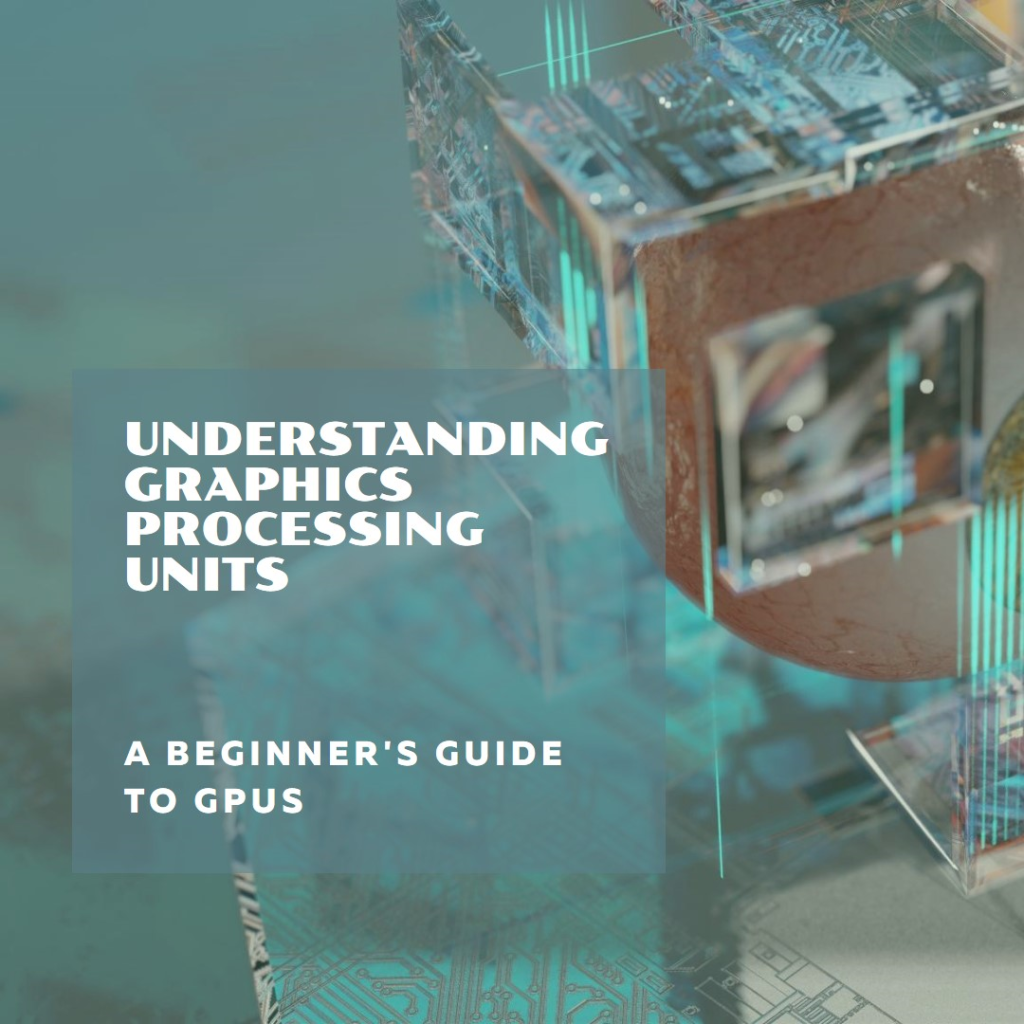
3.: Analyzing Top GPU Choices for ‘Modern Warfare 3’
Selecting the right GPU for ‘Call of Duty: Modern Warfare 3’ (MW3) is a crucial decision for any gamer looking to enjoy the game at its best. While the minimum GPU requirements allow you to run the game, investing in a higher-end GPU can significantly enhance your gaming experience. Here are some top GPU choices for MW3:
- 3.1: NVIDIA GeForce GTX Series: The GTX 560 or higher offers great performance for MW3, providing excellent frame rates at high settings. These cards strike a balance between cost and performance, making them ideal for budget-conscious gamers who don’t want to compromise on quality.
- 3.2: AMD Radeon HD Series: The Radeon HD 6950 and its successors are also excellent choices. These GPUs are known for their ability to handle intensive graphics tasks, ensuring smooth gameplay in MW3.
When choosing a GPU, consider not only the performance but also the future-proofing aspect. GPUs that can handle MW3 with ease are also likely to perform well with newer games.
4: The Impact of GPU on Game Visuals and Frame Rate
The GPU is pivotal in determining how a game looks and feels during play. In MW3, the GPU’s impact is evident in two key areas:
- 4.1: Game Visuals^A powerful GPU can render high-quality textures, complex shaders, and various special effects like dynamic lighting and shadows, which are essential for an immersive gaming experience. Higher-end GPUs will allow you to experience MW3 in higher resolutions and with more detailed environments.
- 4.2: Frame Rate: Perhaps the most critical aspect affected by the GPU is the frame rate. A higher frame rate ensures smoother motion, which is crucial in fast-paced games like MW3. A good GPU can maintain a high frame rate, even during graphically intensive scenes, preventing lag and stutter that can hinder gameplay.
5: Balancing GPU with Other PC Components
While the GPU is a key component in a gaming PC, it must be balanced with other components to ensure optimal performance:
- 5.1: CPU-GPU Harmony: The processor (CPU) needs to be powerful enough to keep up with the GPU. If the CPU is too slow, it can bottleneck the GPU, hindering its performance. Ensure that your CPU and GPU are well-matched for the best gaming experience.
- 5.2: The Role of RAM and Storage: Adequate RAM is essential for smooth gaming, especially for games like MW3 that require quick data access. Similarly, faster storage solutions like SSDs can reduce game loading times. While these components don’t directly affect the GPU’s performance, they contribute to the overall smoothness and responsiveness of the game.
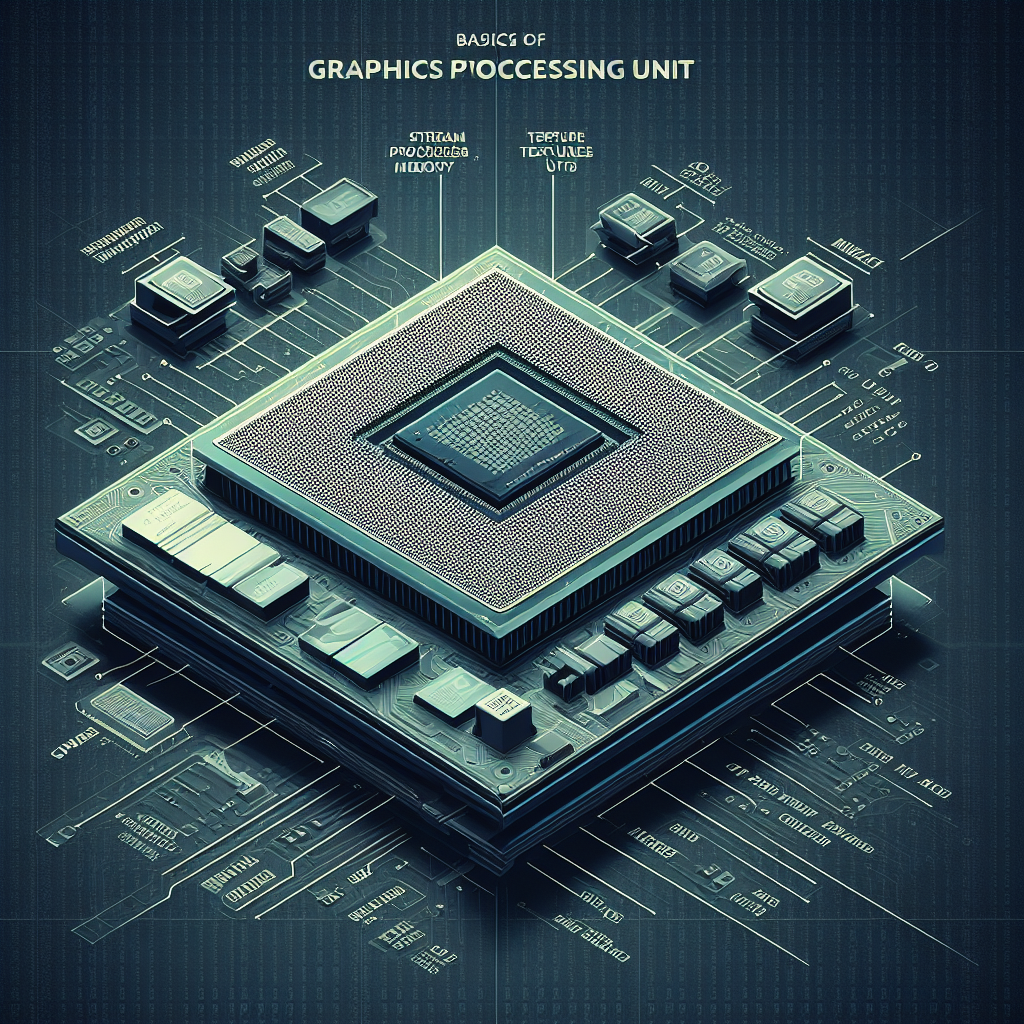
6.: Advanced GPU Features Beneficial for ‘MW3’
Modern GPUs come with a range of advanced features that can significantly enhance the gaming experience in ‘Call of Duty: Modern Warfare 3’. Two key features to consider are:
- 6.1: Ray Tracing: Although ‘MW3’ was released before the advent of ray tracing in mainstream GPUs, modern graphic cards equipped with this technology can still benefit gamers. Ray tracing enhances overall lighting and shadow effects, adding to the realism and immersion of the game. For gamers playing the latest remastered or modded versions of MW3, a GPU with ray tracing capabilities could offer a more visually stunning experience.
- 6.2: VRAM (Video RAM): VRAM is crucial for gaming performance, particularly at higher resolutions. More VRAM allows a GPU to store more texture and game data, leading to smoother performance and higher quality graphics. For ‘MW3’, a GPU with at least 4GB of VRAM is recommended for playing at higher resolutions with better textures.
7.: Tips for Optimizing GPU Settings for ‘MW3’
Optimizing your GPU settings can greatly improve your gaming experience in ‘MW3’ without the need for hardware upgrades. Here are some tips:
7.1: Adjust In-Game Settings: Start by tweaking the in-game graphics settings. Lowering settings like shadow quality, anti-aliasing, and texture resolution can boost frame rates on less powerful GPUs.
7.2: Update GPU Drivers: Ensure that your GPU drivers are up to date. GPU manufacturers frequently release driver updates that can improve performance and compatibility with games.
7.3: Use Graphics Card Software: Tools provided by your GPU’s manufacturer, like NVIDIA Control Panel or AMD Radeon Settings, can be used to optimize game performance. These tools allow you to adjust global settings or create specific profiles for individual games.
7.4: Monitor Temperature and Performance: Keep an eye on your GPU’s temperature and performance while playing. Overheating can cause throttling, which reduces performance. Effective cooling solutions can help maintain optimal operating conditions.
8: Future-Proofing Your Gaming Rig for New Titles
Future-proofing your gaming PC means ensuring that it will be able to handle upcoming games, not just current titles like ‘MW3’. Here are some considerations:
8.1: Investing in Next-Gen GPUs: Consider investing in the latest generation of GPUs. These newer models come equipped with more advanced technologies, higher VRAM, and better overall performance, which will be beneficial for future gaming titles.
8.2: Market Trends in GPU Technology: Keep an eye on the trends in GPU technology. Developments like hardware-accelerated ray tracing and AI-driven enhancements are becoming more common and can significantly impact gaming experiences.
8.3: Modularity and Upgradability: When building or upgrading your gaming rig, consider the ease of future upgrades. Choosing a modular setup where components like the GPU can be easily replaced or upgraded can save you from needing a completely new system in the future.
Conclusion: Maximizing Your ‘MW3’ Experience with the Right GPU
Selecting the right GPU for ‘Modern Warfare 3’ can transform your gaming experience, providing stunning visuals and fluid gameplay. While balancing cost and performance is key, investing in a good GPU ensures not only an enhanced experience in MW3 but also future-proofs your system for upcoming titles. Remember, in the realm of gaming, your GPU is your best ally on the digital battlefield.
